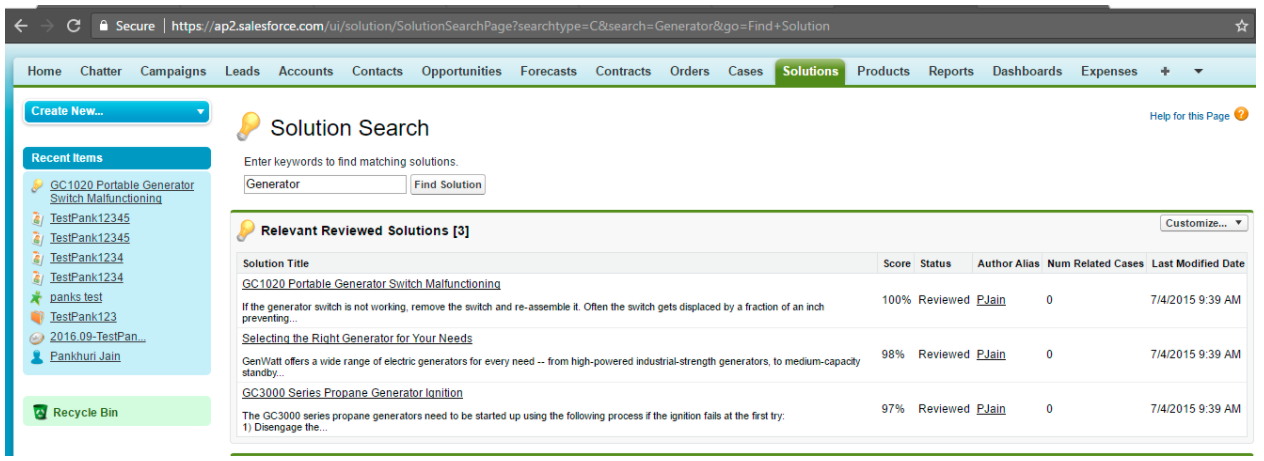Salesforce Out of Box Features
Customizing a platform can be time-consuming, and sometimes it might need proper expertise. However, there will be out of box features, which can be used readily without any customization or configurations. The out of box features are the standard features, which can be used straight away. Often, small and medium businesses might not require any customizations at all, or sometimes there might be business requirements to kick start with standard features. Some of the out of box features which could be helpful for the business is discussed right here.
Email to Salesforce
This feature is a powerful tool for the sales team. When an email is sent from any of the email applications, then use the option “Email to Salesforce” option to automatically attach these emails to the leads, opportunities, and contacts that are generated on the salesforce platform. These emails will also reflect in the salesforce records for the particular org. The sales team is better informed on the sales pitches and can make more effective decisions. This option can be accessed from the Email Settings, location on the setting page.
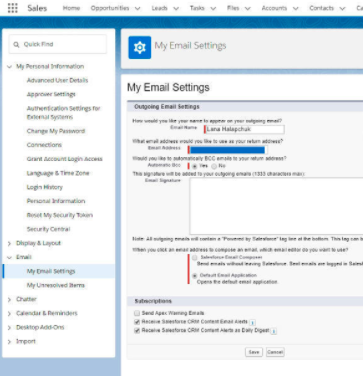
Here, a specific email to the salesforce email address is kept in BCC while composing an email, replying to any email, or even forwarding an email.
Case Escalation rules
One of the key requirements of successful customer management is efficient case management. The customer support teams, no matter technical or non-technical can benefit a lot if the case management rules are automated. One such automation feature that is available in Salesforce is Case escalation rules. The case will get automatically escalated to the next level if it meets the given criteria. For example, a case is open for more than 24 hours, or priority 1 case is still unresolved for more than 4 hours, automatically gets escalated to the next level. This process is automated and doesn’t need any manual intervention. The best part is, it is an out of box feature that can be used straightaway post subscribing to Salesforce. The escalation rules module can be directly accessed from the Setup option. Just type “Escalation Rules” in the quick find box.
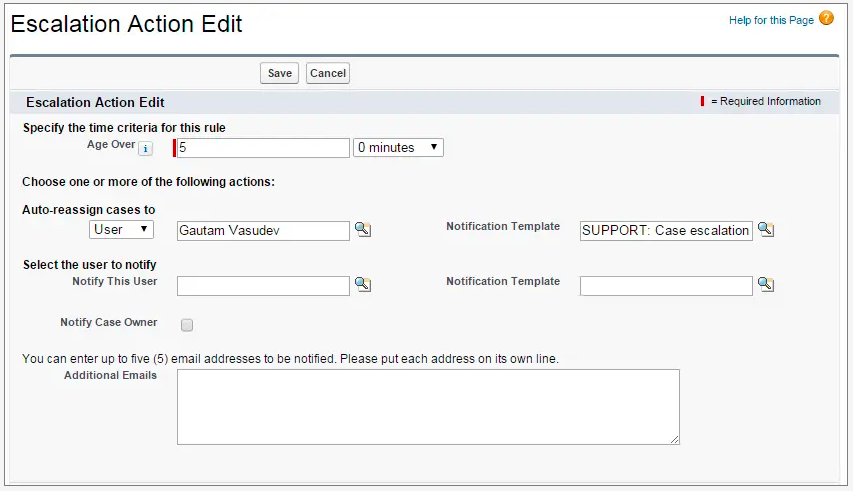
Before you set the escalation rules, ensure that queues are already set, and users to the escalated cases will be assigned are already defined.
Web-To- Case
The web to case feature adds more convenience to the customers and is one of the important tools for developing faster customer resolutions. The customer’s request will be recorded on the company’s website, and a case related to the request will be automatically raised on the Salesforce platform.
This is an automated offering, as one doesn’t have to transfer the details manually to the Salesforce platform, to create a case. Typically, customers submit requests on webforms that are available on the company’s website and submit a request. As soon as the request is submitted, a case with the proper case number will be generated. To use or configure the Web-To-Case feature, follow the steps given below.
- Go to set up, and search for cases in the quick find box.
- Select “Web-to-Case HTML Generator”.
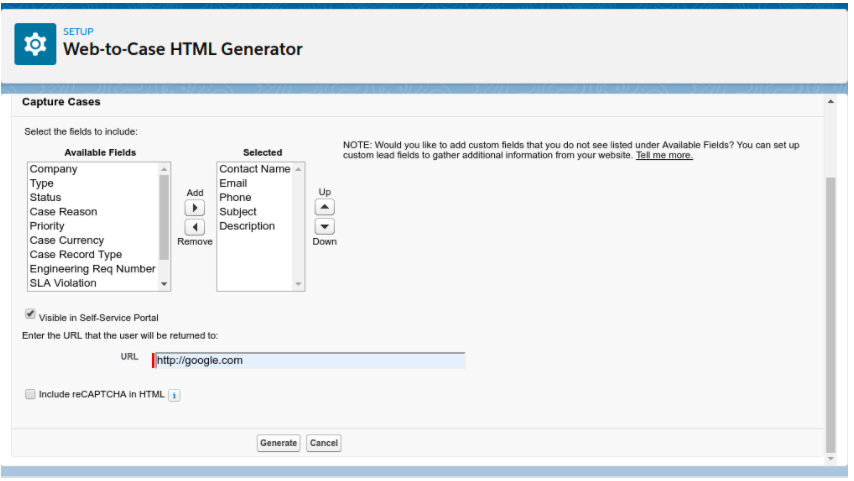
- Select the applicable fields, and click on “Generate”. The generated HTML code needs to be pasted on the company’s website.
- In the next step, click “Finished” to complete the task.
Chatter
Chatter is a native feature of salesforce, which is incredibly useful as powerful. It’s a kind of social network on the Salesforce platform, that allows different teams to collaborate and coordinate amongst themselves. For example, teams can collaborate for a sales opportunity that has got huge potentials. The best part is, this collaboration can be done defying the global boundary limits. Even support teams can communicate to their leadership teams about any potential escalations or elevations. The communication becomes much more streamlined and faster.
Chatter is available on the main page of the salesforce as one of the tabs. Just like any other communication platform, each user will have their profile on Chatter, and they use the same profile to communicate with the other users. In case you are a user, you can go to your profile from the “Chatter” tab, update your profile picture, and contact details.
Standard Communication Templates
Salesforce provides multiple types of communication templates, that can be used straight for potential leads and opportunities. One can straight away start communicating using these templates, without any forms of customizations. There are different types of templates that are suitable for different purposes. For example, there is a template for product inquiry as part of the marketing template. There is a template for collecting survey data. There is a template for notifying case creation to the customer. Likewise, many templates are out of the box and can be used readily. To use these templates, go to settings. Then in the quick find box type “Communication templates”, and then click on “Email Templates”.
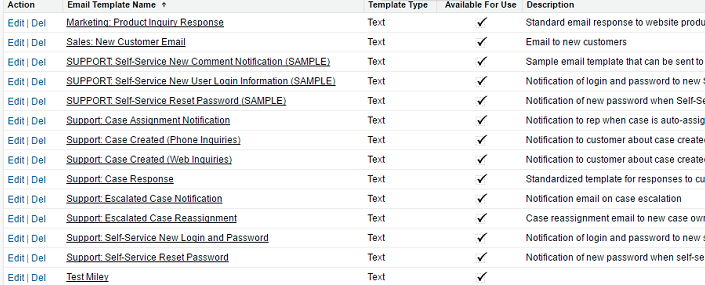
These templates can be edited for customization or can be used as it is.
Frequent Solutions
The solutions tab on the salesforce can be used as a repository for frequent solutions, that can be used by the customer service teams, to quickly answer the frequent or common queries of the customer. This is one of the features in Salesforce that drives customer experience with faster resolution.