UiPath Read Range, Write Range and Append Range
Read range
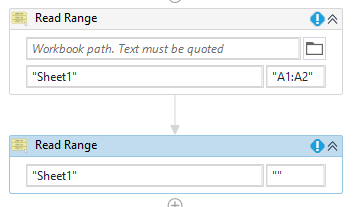
Read range activity is used to read a table from an Excel file from a user-defined location. There are two types of Read Range activity: Read Range workbook is able to read any tabular information from an excel file. As evident from the image, a workbook path must be supplied.
Read Range by opening Excel requires the software to be installed and used under the Excel Scope activity. The range of cells to be read from can also be selected from this activity, for example, A1:A2.
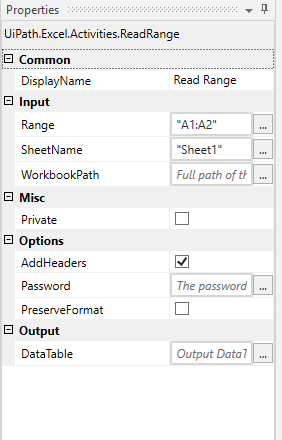
The final output is saved into the data table variable inside UiPath studio. The Data Table variable must be passed inside Output Data Table box.
Write range
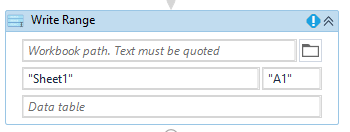
A Data table containing information can be written into an Excel file using this activity. The output range of this activity can also be specified inside the “Range” property, as “A1” in the image. Keeping the "Range" property empty makes the activity write the information from the beginning of a file.
This activity replaces any pre-existing data in an excel file.
Append range
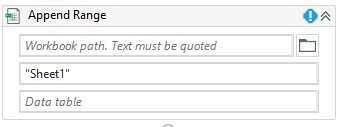
Similar functionality as the write range activity but this does not replace pre-existing data in an Excel file when the "Range" property is kept empty. This is much more useful and safer to use as it merges the desired data table to the existing data.

