MySQL Select Database
MySQL does not preselect a database for you. Every time we open a new session, we have to specify which database to use.
The way to select a database in MySQL is by using the USE command.
The steps to selecting a database are as follows:
Select a database in MySQL using the command line
- Open the MySQL Command Line with any user's credentials.
- To see the databases that are already present, we can use the "
show databases" command.
show databases;
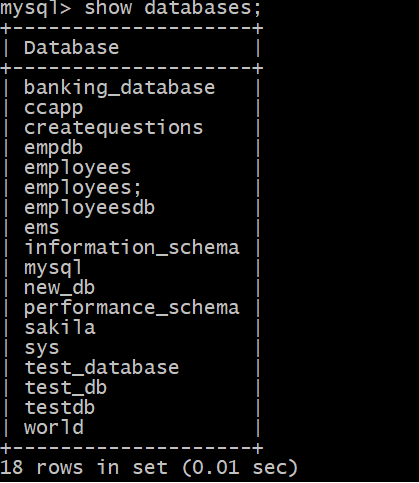
To select a database, we type
USE <database_name>;
Example: USE test;
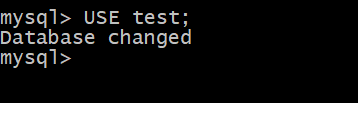
If we use a database name that does not exist, MySQL throws an error.
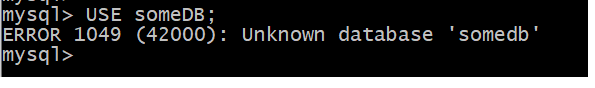
Using MySQL Workbench
To select a database in MySQL workbench, we do the following:
- Establish a new connection using the MySQL workbench.
- Open a new SQL script.
- Type the command
show databases;
- Select the database you require and type:
USE <database_name>;
Example: USE test;
The image below all the steps in sequence:
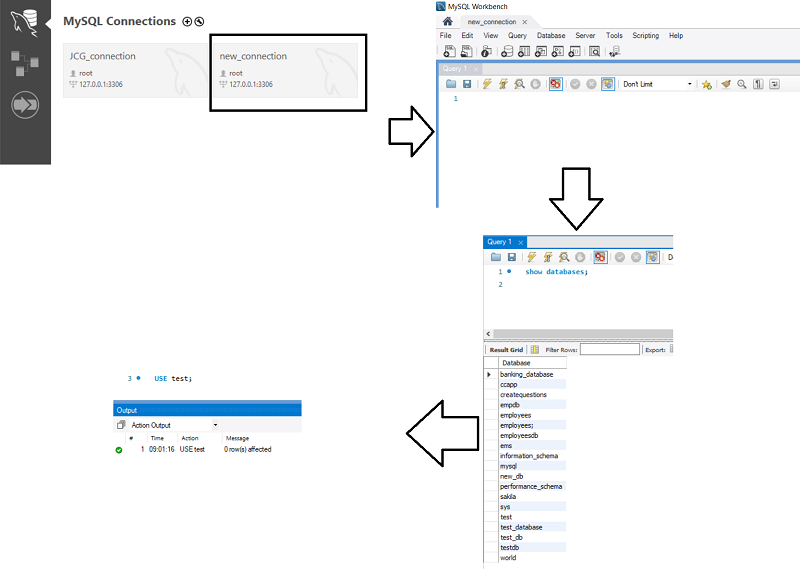
Don't have an account? Sign up!

