Introduction:
Redis is an open-source, in-memory data structure store that is used as a database, cache, and message broker. It is known for its high performance, scalability, and versatility. Redis is a NoSQL database that supports a variety of data structures such as strings, hashes, lists, sets, and sorted sets. It is used by many well-known companies such as GitHub, Twitter, and StackOverflow to power their applications. In this article, we will discuss Redis, its features, and how it is used.
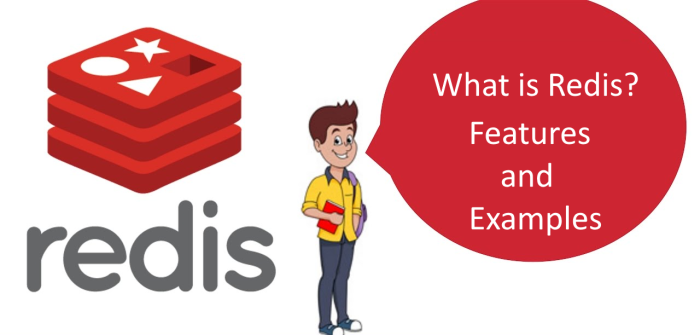
Features of Redis:
-
In-Memory Data Store: Redis is an in-memory data store, meaning all the data is stored in RAM. This makes Redis extremely fast, with sub-millisecond response times, making it ideal for use cases where high performance is critical.
-
NoSQL Database: Redis is a NoSQL database, meaning it is non-relational and does not use SQL to access data. Instead, it uses its own set of commands to manipulate data.
-
Supports Data Structures: Redis supports a variety of data structures such as strings, hashes, lists, sets, and sorted sets. This makes it very versatile and useful for many use cases.
-
Distributed: Redis can be used in a distributed environment, where data is spread across multiple nodes. This allows Redis to handle large amounts of data and provide high availability.
-
Pub/Sub Messaging: Redis supports pub/sub messaging, which allows messages to be sent and received between applications. This makes it useful for building real-time applications and chat systems.
-
Lua Scripting: Redis supports Lua scripting, which allows developers to write custom scripts to manipulate data.
-
Transactions: Redis supports transactions, which allows developers to execute a group of commands as a single unit of work. This makes Redis useful for applications that require atomicity.
Examples of Redis Use Cases:
-
Caching: Redis is commonly used as a cache to speed up applications that rely on slow data sources such as disk or network. By caching frequently accessed data in Redis, applications can access data much faster, reducing response times and improving user experience. For example, a web application might use Redis to cache frequently accessed web pages, reducing the need to generate the same page over and over again.
-
Real-Time Analytics: Redis is also commonly used for real-time analytics. By storing data in Redis and using its data structures, developers can quickly aggregate and analyze large amounts of data in real time. For example, a gaming company might use Redis to track player scores and provide real-time leaderboards.
-
Queues: Redis can also be used as a message broker for task queues. By using Redis as a queue, developers can build scalable and fault-tolerant systems that can handle large amounts of work. For example, a job queue might use Redis to store jobs that need to be processed, allowing multiple workers to consume jobs from the queue and process them in parallel.
-
Session Storage: Redis can be used as a session store to manage user sessions in web applications. By storing session data in Redis, developers can easily share session data across multiple web servers and provide a seamless user experience. For example, a social media website might use Redis to store session data, allowing users to stay logged in even if they switch between devices.
-
Leaderboards: Redis can be used to build leaderboards for games and other applications. By using Redis sorted sets, developers can quickly retrieve and display high scores and rankings. For example, a fitness tracking application might use Redis to track and display the highest weekly step counts.
-
Geospatial Indexing: Redis also supports geospatial indexing, which allows developers to store and query data based on location. By using Redis geospatial indexing, developers can build location-based applications such as mapping and location-based services. For example, a restaurant review website might use Redis to store restaurant locations and allow users to search for nearby restaurants.
-
Rate Limiting: Redis can be used for rate limiting, which helps prevent abuse and ensures fair usage of resources. By using Redis to store request and response data, developers can limit the number of requests that users can make within a certain period of time. For example, a video streaming website might use Redis to limit the number of videos that a user can watch in a given time period.
-
Chat Systems: Redis supports pub/sub messaging, which makes it a great choice for building chat systems. By using Redis to store and distribute messages, developers can build real-time chat systems that can handle large numbers of users. For example, a messaging app might use Redis to store and distribute messages between users.
How to Use Redis:
To use Redis, you first need to install it on your system. Redis provides official binaries for the most popular operating systems, including Linux, Windows, and macOS. You can download the binaries from the Redis website.
Once you have installed Redis, you can start the Redis server by running the following command:
redis-server
This will start the Redis server and listen for connections on the default port, 6379.
To interact with Redis, you can use the Redis command-line interface (CLI), which provides a set of commands for manipulating data in Redis. You can start the Redis CLI by running the following command:
redis-cli
This will start the Redis CLI and connect to the Redis server running on the default port.
Here are some examples of Redis commands:
1. SET: Sets a key-value pair in Redis.
SET key value
For example, to set a key "name" with a value "John":
SET name John
2. GET: Retrieves the value of a key from Redis.
GET key
For example, to retrieve the value of the "name" key:
GET name
3. INCR: Increments the value of a key in Redis.
INCR key
For example, to increment the value of the "counter" key:
SET counter 0 INCR counter
4. LPUSH: Pushes a value to the front of a list in Redis.
LPUSH key value
For example, to push a value "item1" to the front of the list "mylist":
LPUSH mylist item1
5. LRANGE: Retrieves a range of values from a list in Redis.
LRANGE key start end
For example, to retrieve all the values from the "mylist" list:
LRANGE mylist 0 -1
Conclusion:
Redis is a versatile and powerful in-memory data structure store that can be used as a database, cache, and message broker. It supports a variety of data structures, making it suitable for a wide range of use cases. Redis is fast, scalable, and reliable, making it a popular choice for high-performance applications. By using Redis, developers can build real-time applications, perform real-time analytics, and build scalable systems.


Comments (0)