We can easily convert the JSON string to an object using the Newtonsoft.Json framework.
What is JSON?
JSON (JavaScript Object Notation) is a lightweight data-interchange format. Humans can easily read and write JSON. Also, easy for machines to parse and generate.
JSON String:
{"Id":100,"Name":"Sabari","Age":30}
We will convert the above JSON string into the below class object,
public class Employee
{
public int Id { get; set; }
public string Name { get; set; }
public int Age { get; set; }
}
In this blog, we will see how to,
- Convert a JSON string to an Object Using
JsonConvert.DeserializeObject(). - Convert a JSON Array String to a List Using
JsonConvert.DeserializeObject().
Convert a JSON string to an Object Using JsonConvert.DeserializeObject():
In order to use the JsonConvert.DeserializeObject() method, we need to install the Newtonsoft.Json package using the NuGet package manager or console as shown below,
The JsonConvert.DeserializeObject() method is used to convert a JSON string to an object.
var jsonString = "{\"Id\":100,\"Name\":\"Sabari\",\"Age\":30}";
// JsonConvert.DeserializeObject method converts JSON string into a object.
var employee = JsonConvert.DeserializeObject<Employee>(jsonString);
Full Code Snippet:
using Newtonsoft.Json;
using System;
namespace JSONConvertion
{
class Program
{
public class Employee
{
public int Id { get; set; }
public string Name { get; set; }
public int Age { get; set; }
}
static void Main(string[] args)
{
var jsonString = "{\"Id\":100,\"Name\":\"Sabari\",\"Age\":30}";
// JsonConvert.DeserializeObject method converts JSON string into a object.
var employee = JsonConvert.DeserializeObject<Employee>(jsonString);
Console.WriteLine("Employee Id: " + employee.Id);
Console.WriteLine("Employee Name: " + employee.Name);
Console.WriteLine("Employee Age: " + employee.Age);
Console.ReadKey();
}
}
}
Output:
Employee Id: 100
Employee Name: Sabari
Employee Age: 30
Convert a JSON Array String to a List Using JsonConvert.DeserializeObject():
We can also convert the JSON array string into a list using JsonConvert.DeserializeObject() as shown below,
using Newtonsoft.Json;
using System;
namespace JSONConvertion
{
class Program
{
public class Employee
{
public int Id { get; set; }
public string Name { get; set; }
public int Age { get; set; }
}
static void Main(string[] args)
{
var jsonString = "[{\"Id\":100,\"Name\":\"Sabari\",\"Age\":30},{\"Id\":101,\"Name\":\"John\",\"Age\":28},{\"Id\":102,\"Name\":\"Peter\",\"Age\":35}]";
// JsonConvert.DeserializeObject method converts JSON string into a object.
var employees = JsonConvert.DeserializeObject<Employee[]>(jsonString);
foreach(var employee in employees)
{
Console.WriteLine("Employee Id: " + employee.Id);
Console.WriteLine("Employee Name: " + employee.Name);
Console.WriteLine("Employee Age: " + employee.Age);
Console.WriteLine("---------------------------");
}
Console.ReadKey();
}
}
}
Output:
Employee Id: 100
Employee Name: Sabari
Employee Age: 30
---------------------------
Employee Id: 101
Employee Name: John
Employee Age: 28
---------------------------
Employee Id: 102
Employee Name: Peter
Employee Age: 35
---------------------------
Please look at this blog for How to Convert an Object to a JSON String in C#.


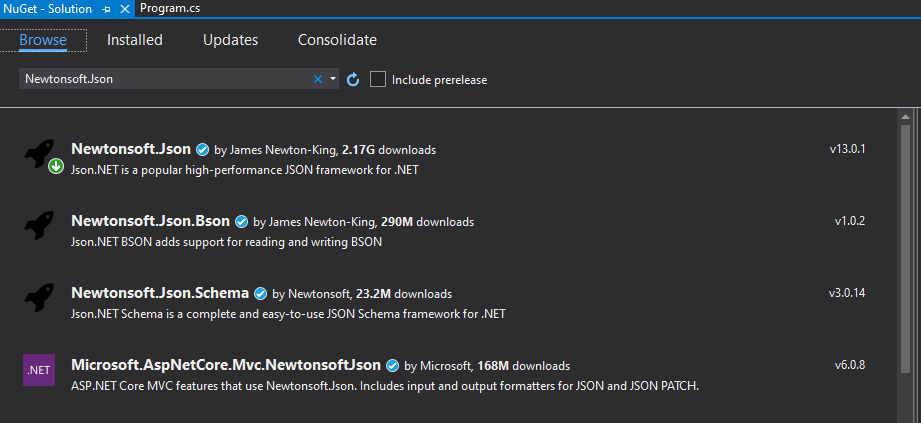
Comments (0)