Microsoft has released .NET 8 Preview 5, featuring exciting updates for ASP.NET Core. This release includes improved debugging, enhancements to servers and middleware, new features in Blazor, API authoring improvements, SignalR enhancements, native AOT support, and updates to authentication and authorization. For more information, refer to the full ASP.NET Core roadmap on GitHub.
To begin working with ASP.NET Core in .NET 8 Preview 5, you'll need to install the .NET 8 SDK. If you're using Windows with Visual Studio, it's recommended to install the latest Visual Studio 2022 preview. For Visual Studio Code users, you can try out the new C# Dev Kit. Unfortunately, Visual Studio for Mac does not currently support .NET 8 previews.
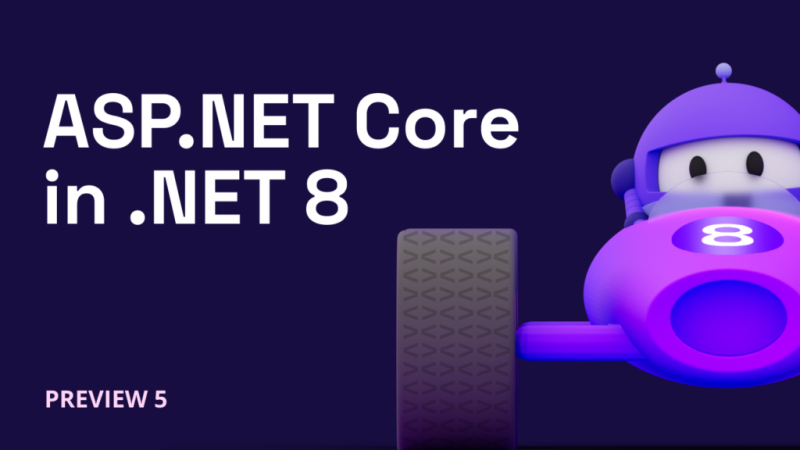
To upgrade an existing ASP.NET Core app from .NET 8 Preview 4 to .NET 8 Preview 5, follow these steps:
- Update the target framework of your app to net8.0.
- Update all Microsoft.AspNetCore.* package references to 8.0.0-preview.5.*.
- Update all Microsoft.Extensions.* package references to 8.0.0-preview.5.*.
- Refer to the complete list of breaking changes in ASP.NET Core for .NET 8.
Here are some notable features and improvements in ASP.NET Core with .NET 8 Preview 5:
-
Improved ASP.NET Core Debugging Experience:
- Debug customization attributes provide easier access to important information on types like HttpContext, HttpRequest, HttpResponse, and ClaimsPrincipal in your IDE's debugger.
-
Servers & Middleware:
- IHttpSysRequestTimingFeature: Exposes detailed timestamp data related to request processing when using the HTTP.sys server.
- SNI hostname in ITlsHandshakeFeature: Exposes the Server Name Indication (SNI) hostname during the TLS handshake process, allowing for diagnostics, rate limiting, routing, billing, etc.
-
SignalR:
- SignalR is seamless reconnect: Early support for "seamless reconnects" to reduce perceived downtime of clients with temporary network hiccups.
-
Blazor:
- New Blazor Web App project template: A unified starting point for building web UI using Blazor components with server-side rendering, streaming rendering, enhanced navigation & form handling, and interactivity options.
- Blazor router integration with endpoint routing: Handles both server-side and client-side routing, allowing for easier routing to components and specifying a default layout.
- Enable interactivity for individual components with Blazor Server: Enable interactivity for specific components using the new [RenderModeServer] attribute.
This preview release of .NET 8 introduces significant enhancements to ASP.NET Core, and you can find more features and detailed information on Microsoft's official website.


Comments (0)