Introduction
In software development, the choice of the right framework can make a significant impact on the success of a project. Two popular frameworks in the Microsoft ecosystem are .NET Framework and .NET Core. However, with the arrival of .NET 6 and later, Microsoft introduced a unified platform called .NET that encompasses both of these frameworks. In this article, we will explore the differences between .NET Framework and .NET Core, with a focus on the key aspects that can help you make an informed choice for your development needs.
Introduction to .NET Framework and .NET Core
.NET Framework
.NET Framework, often referred to as simply "the framework," has been around for quite some time. It was initially released in the early 2000s and has since been the go-to platform for Windows application development. The framework provides a vast class library and runtime environment for developing and running Windows applications, including desktop applications, web applications, and services.
.NET Core
On the other hand, .NET Core was introduced as a new and open-source cross-platform framework by Microsoft. It was designed to address the limitations and challenges faced by .NET Framework, particularly concerning cross-platform development and modern, lightweight application architectures. .NET Core was optimized for high performance and could be used to build a variety of applications, including web applications, console applications, and cloud services.
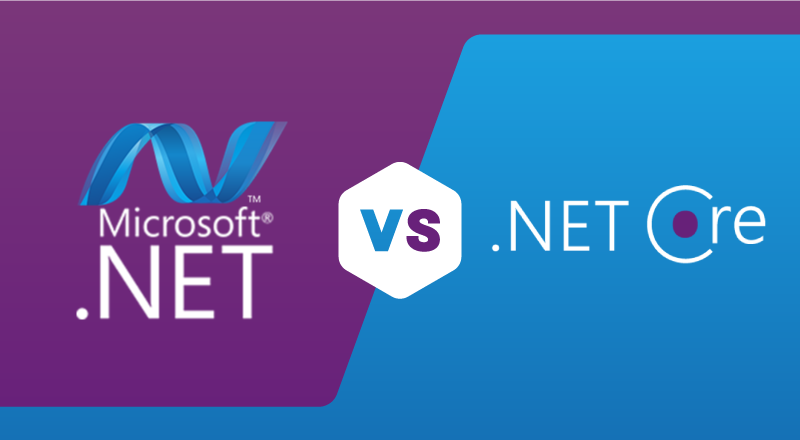
Key Differences Between .NET Framework and .NET Core
Now, let's explore the core differences between these two frameworks:
-
Platform Independence
- .NET Framework: Historically, the .NET Framework was tightly coupled with the Windows operating system. This meant that applications developed using the framework were primarily intended for Windows environments. While there were workarounds for running .NET Framework applications on non-Windows platforms, they were not officially supported.
- .NET Core: In contrast, .NET Core was designed with cross-platform compatibility in mind from the beginning. It can run on Windows, macOS, and various Linux distributions, making it suitable for a broader range of applications, including server applications running on Linux.
-
Open-Source
- .NET Framework: The .NET Framework was proprietary software developed by Microsoft, with limited contributions from the community. This lack of open-source nature limited its adoption in certain scenarios and restricted the ability to customize the framework for specific needs.
- .NET Core: .NET Core took a different approach. It was released as an open-source project on GitHub, allowing developers to contribute, review, and customize the framework's code. This open nature encouraged community involvement and rapid development, leading to frequent updates and improvements.
-
Deployment Model
- .NET Framework: Applications built using .NET Framework required the framework to be pre-installed on the target machine. This dependency often led to version compatibility issues and made deployment more complex.
- .NET Core: .NET Core introduced a self-contained deployment model. Applications could include all the necessary dependencies, including the .NET runtime, within a single package. This made deployment more straightforward and eliminated version conflicts.
-
Performance
- .NET Framework: While the .NET Framework provided excellent performance for Windows applications, it was not optimized for high-performance scenarios and resource efficiency, particularly in server environments.
- .NET Core: .NET Core was engineered for performance and resource efficiency. It introduced significant improvements in terms of speed and scalability, making it a preferred choice for building high-performance server applications, microservices, and containerized workloads.
-
Versioning
- .NET Framework: The .NET Framework had a versioning scheme that often led to challenges in managing different versions of the framework on a single machine. Applications were tied to specific framework versions, which could result in compatibility issues.
- .NET Core: .NET Core adopted a more flexible and version-independent approach. It introduced the concept of .NET Standard, a common set of APIs that ensured compatibility across different .NET platforms. This allowed developers to write libraries and components that could be used across various .NET implementations.
-
Ecosystem and Libraries
- .NET Framework: The .NET Framework had a rich ecosystem of libraries and components developed over the years. However, many of these libraries were Windows-centric and not suitable for cross-platform development.
- .NET Core: .NET Core started with a smaller library ecosystem but aimed to provide a modern and cross-platform set of libraries. It encouraged the creation of NuGet packages for modular development and made it easier to bring libraries from the community into projects.
History of .NET Framework and .NET Core:
.NET Framework: A Legacy of Windows Development
-
Early 2000s: Birth of .NET Framework
The .NET Framework made its debut in the early 2000s, with the release of Visual Studio .NET in 2002. It was a significant departure from the traditional Windows development platforms, offering a unified and managed code framework for building Windows applications. Developers could write code in languages like C# and VB.NET and leverage the Common Language Runtime (CLR) for execution. This framework aimed to simplify development, improve security, and encourage interoperability. -
Early Advancements
Over the years, the .NET Framework went through several versions and updates. It became the foundation for various types of applications, including Windows Forms, ASP.NET web applications, and WPF (Windows Presentation Foundation) applications. It also had a robust class library that made it possible to develop a wide range of software solutions on the Windows platform. -
Challenges and Limitations
Despite its widespread adoption, the .NET Framework faced challenges, particularly regarding cross-platform development. It was closely tied to the Windows operating system, making it challenging to create applications that could run seamlessly on non-Windows platforms. Additionally, the deployment model required the framework to be pre-installed on target machines, leading to compatibility issues and complicating application distribution.
.NET Core: The Shift Towards Modern, Open, and Cross-Platform Development
-
2016: Introduction of .NET Core
In response to the changing landscape of software development, Microsoft introduced .NET Core in 2016. This was a radical departure from the .NET Framework, aimed at addressing its limitations. The key objectives of .NET Core were:- Cross-platform compatibility: .NET Core was designed to run on Windows, macOS, and various Linux distributions.
- Open source: Microsoft open-sourced .NET Core on GitHub, allowing the community to contribute, review, and customize the framework.
- High performance: .NET Core was engineered for better performance and resource efficiency, making it suitable for server applications and microservices.
- Modern development: .NET Core embraced modern application architectures, including support for containerization with Docker.
-
.NET Core Versions
The development of .NET Core progressed rapidly, with regular updates and improvements. Major milestones included .NET Core 1.0, 1.1, and 2.0, each introducing new features and enhancing performance. -
.NET 5: The Unification Begins
With the release of .NET 5 in November 2020, Microsoft took a significant step towards unifying the .NET platform. .NET 5 aimed to bring together the best aspects of .NET Framework and .NET Core while providing a single, unified framework for all future development. This move was seen as the path forward to eliminate the need to choose between the two frameworks. -
.NET 6 and Beyond: The Unified .NET Platform
Building on the foundation laid by .NET 5, Microsoft continued its journey towards unification with .NET 6, 7, and subsequent versions. These unified frameworks combined the best features of .NET Framework and .NET Core, offering cross-platform compatibility, high performance, open-source development, and a rich set of libraries.
Conclusion
In conclusion, the choice between .NET Framework and .NET Core (or the unified .NET platform) depends on your specific development needs and constraints. .NET Core offers more flexibility, platform independence, and modern features, making it a strong choice for new projects, especially those requiring cross-platform compatibility and high performance.
However, if you were working on legacy Windows applications or had existing investments in .NET Framework, transitioning to the unified .NET platform (such as .NET 5 or later) would be a logical step to modernize your applications and benefit from the latest advancements.
It's important to stay up-to-date with the latest developments in the .NET ecosystem, as Microsoft's strategy may have evolved since my last knowledge update. Whichever path you choose, the .NET platform continues to be a powerful and versatile framework for building a wide range of applications.


Comments (0)