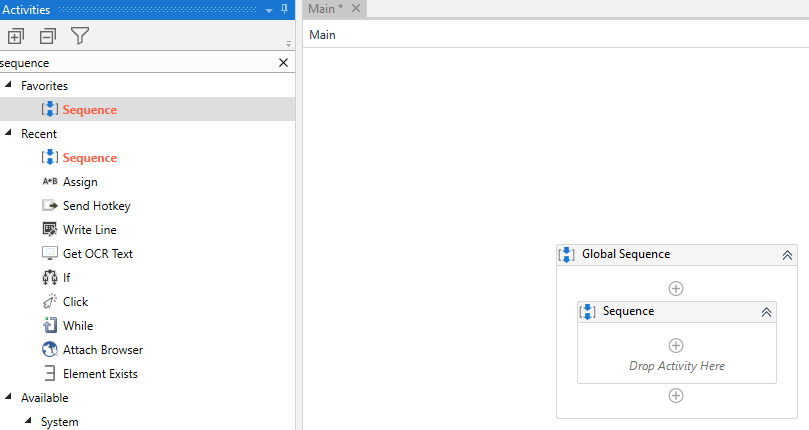UiPath Sequence, Flowchart, Assign Activity
UiPath Sequence
One of the most important activities in UiPath that connect several activities in a sequence. Each sequence acts as an individual container which can be named as per their function in the workflow for better understanding.
When executing a workflow, the activities inside a sequence are executed from top to bottom in general. Sequencing activities allows easy debugging as it allows executing activities inside each sequence to run separately as well as for easy segregation for each task clarity.
UiPath Flowchart
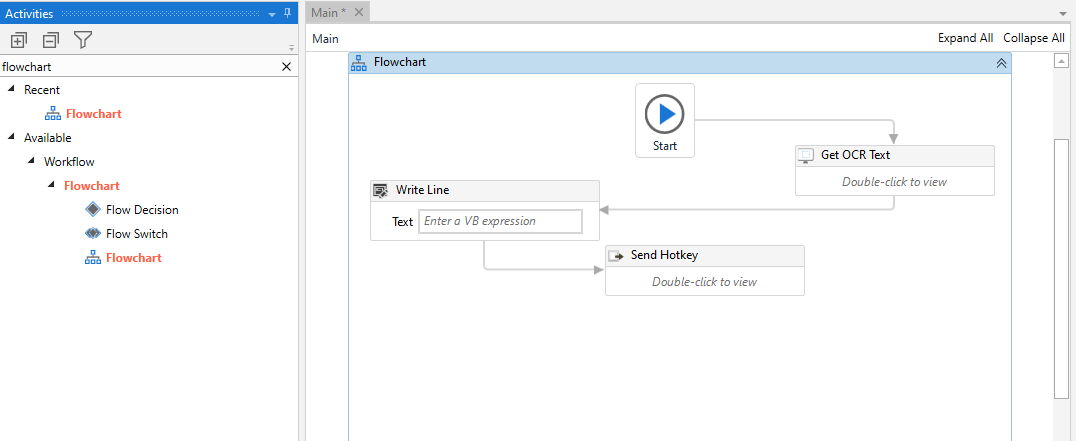
Much similar to the Sequence, this activity allows an individual to contain various activities inside it; however, the pattern of executing each activity can be customized according to the requirement. The user is able to connect each activity as their required flow of execution as shown in the image. Therefore, activities inside a flowchart do not execute from top to bottom unless a user designs it that way.
UiPath Assign
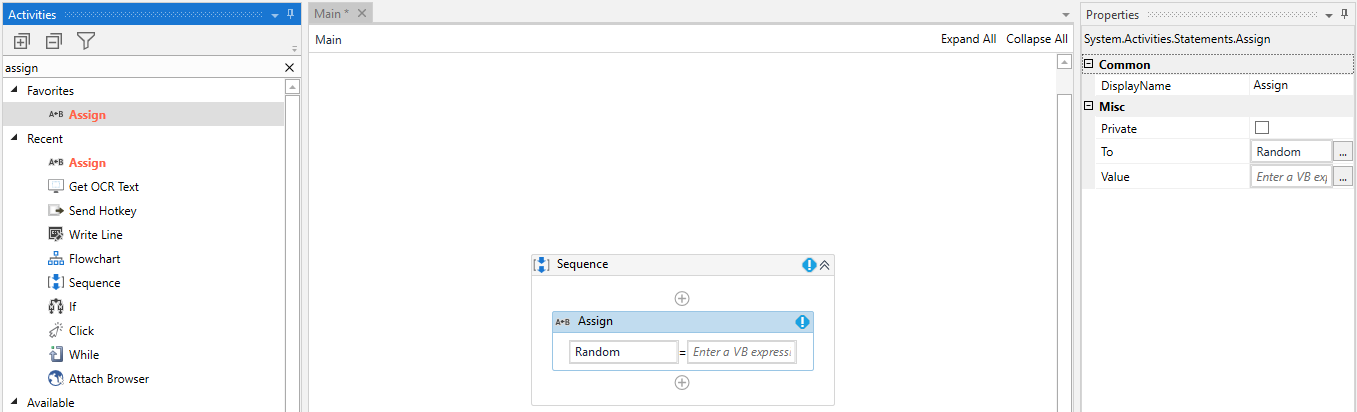 Another crucial activity that can be used to declare variables or set values to a variable. This allows us to set variables to store values ranging from strings, integer, Boolean, object, data table, array, Enum, generic, and many more. It is also possible to declare multiple variables at a time using the “Multiple assign” activity.
Another crucial activity that can be used to declare variables or set values to a variable. This allows us to set variables to store values ranging from strings, integer, Boolean, object, data table, array, Enum, generic, and many more. It is also possible to declare multiple variables at a time using the “Multiple assign” activity.