Salesforce Standard Objects
In Salesforce the objects are the database tables, that store data. This data is specific to a particular organization. Like any other DBMS (Database Management system), salesforce stores the data in a relational database. It has got the user-created data as well as the system data. The system data can be anything related to the platform itself, such as configurations, templates, etc.
User-created data can be any kind of data that is created by the users, like sales data table, invoicing data table, etc. These database tables or more specifically relational database tables are referred to as API objects in Salesforce. It can be also referred to as only objects in Salesforce. Salesforce as a platform can contain three types of objects, standard objects, custom objects, and external objects. Here we will specifically discuss the standard objects in Salesforce
Standard Objects
The standard objects are the legacy objects or the native objects that are provided by the Salesforce. These objects are mandatory and required by the platform for performing various functions. Some good examples of standard objects will be accounts, leads, opportunities, campaigns, cases, etc. The standard objects have been created by salesforce itself, to be used on the Salesforce platform. These objects directly interfere or manage the environment and settings of the salesforce platform. We can just think like the system files that are required by an operating system to function.
The standard objects are available straight out of the box, we don’t need to configure or install an additional package or subscribe to additional services. Once a user logs in to the salesforce, he can see these standard objects listed. These objects can be easily tracked from the object manager. To access the object manager, one needs to go to Settings, and then in the quick find box, type “Object Manager”. The object manager can be used to manage both, standard and custom objects.
There are multiple settings of the objects, that can be set through the object manager. However, for standard objects, we can only explore the settings, and cannot customize. Go to the object manager, select the standard object. For example, you want to explore the properties of “Account”, then you can select from the Object Manager, and then go the schema builder to explore the properties of the selected object.
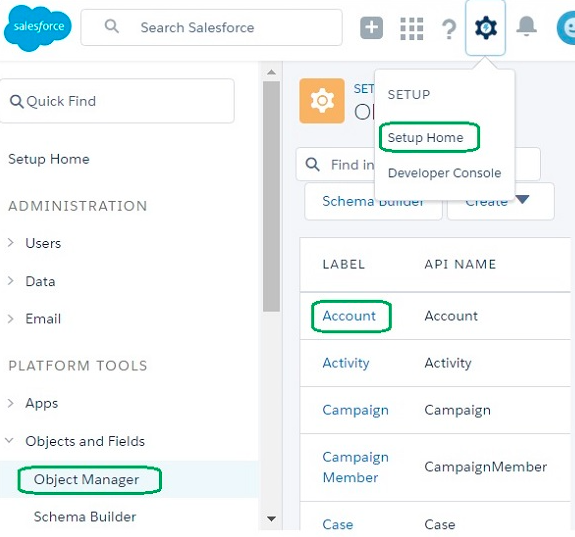
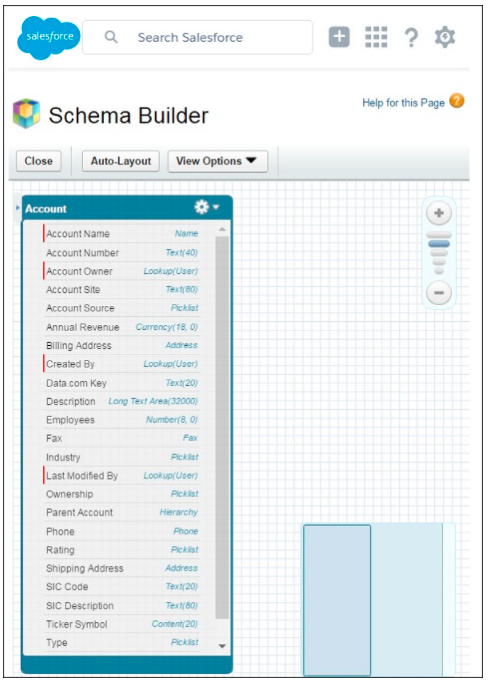
Similarly, other standard objects can be selected and explored. There are multiple standard objects available in Salesforce, and all of them might not be important. But, there are a few of them which are important, as we will encounter them quite often while we work on the Salesforce platform. The section below lists some of the important standard objects. Also, if you are a developer and looking to develop lightning web components on the Salesforce platform, then definitely it is good to know about the important standard objects.
- Account: Account refers to a specific individual account which could be the organization itself or any other entity or person associated with the organization. This could include entities such as competitors, customers, and partners. Some of the key fields in the account object are Account Number, Annual Revenue, Billing Address, Ownership, and Phone.
- Account History: This object refers to the past events of the account, including the closed events. In other words, it will contain the account history. Some of the key fields in this object are AccountID, ActivityDate, and ActivityType. As it has been mentioned earlier Salesforce maintains each object as a database in RDBMS format, the account ID field of this object refers to the AccountID in the Account object, and thus it is related.
- Case: This object refers to the case raised for any issue related to the customer. This object is associated with supported calls, which are plain SQL functions. This includes key functions such as
create(), update(), delete ()etc. Key fields of this object include AccountID, Comments, CaseNumber, Close date, and ContactEmail. In this AccountID is related to the other objects, including the Accounts object. - Contact: Contact object refers to a particular contact. This could be a person that is associated with a particular account. Some of the supported functions associated with this object includes
Create(), delete (), merge (), getUpdated ()andsearch (). Important fields includeAccountID(), AssistantName, AssistantPhone , BirthDate, Department and Description. - User: User refers to the user in the organization. It supports the common SQL functions, that apply to the other standard objects. The user object cannot be accessed by everyone, rather it can be accessed by those users who have “Manage Internal Users” permission. Communities need to be enabled to add the external users, this can be partners, customers, or suppliers.
- Asset: Asset refers to any entity that has got some form of commercial value. It could be the products or services that are sold by the organization and are purchased by the customers. Common functions supported by this object are
create(), delete(), describeLayout(), describeSObjects()andgetDeleted(). Common functions include AccountID, AssetLevel, Availability, and ContactID. Both the AccountID and ContactID field relates the Asset object to both the Contact object and the Account object.
How to access the fields of the objects?
Since these objects are relational tables, each field can be accessed by using a normal SQL query.
A sample query has been shown below,
SELECT
(SELECT ActivityDate, Description
FROM ActivityHistories)
FROM Account
WHERE Name Like 'SAM%
This simple query will return the activity data, activity description from ActivityHistories field, that is stored in the Account object. It will show only those users whose names start with SAM.

